
- #DESCARGAR KINGROOT PARA ANDROID 4.2.8 HOW TO#
- #DESCARGAR KINGROOT PARA ANDROID 4.2.8 APK#
- #DESCARGAR KINGROOT PARA ANDROID 4.2.8 INSTALL#
- #DESCARGAR KINGROOT PARA ANDROID 4.2.8 FOR ANDROID#
- #DESCARGAR KINGROOT PARA ANDROID 4.2.8 ANDROID#
In the rooting process, your device may be rebooted several times.
#DESCARGAR KINGROOT PARA ANDROID 4.2.8 ANDROID#
Kingo Android Root will employ multiple exploits on your device, which will probably take a couple of minutes.
Step 5: Click "ROOT" to begin the process. Rooting your device will immediately void your warranty. It is a matter of weighing pros and cons.Īndroid rooting is a modification process to the original system, in which the limitations are removed and full-access is allowed and thus resulting in the ability to alter or replace system applications and settings, run specialized apps and even facilitate the removal and replacement of the device's operating system with a custom one. Rooting your Android has its own advantages and at the same time disadvantages. Step 4: Things you need to know before rooting your device. If you don't, you will probably get yourself an OFFLINE DEVICE. Pay attention to your device screen for a prompt window. 
USB Debugging mode enabled is a necessary step of Android rooting process.
#DESCARGAR KINGROOT PARA ANDROID 4.2.8 HOW TO#
How to solve driver installation looping on Windows 8 when running Kingo Android Root? If you are using Windows 8, you may need to change some settings first. Make sure you get Internet conenction so that device driver can be downloaded.
#DESCARGAR KINGROOT PARA ANDROID 4.2.8 INSTALL#
Kingo will detect driver status and automatically install it for you if not.
Step 2: Plug your Android device into your computer via USB cable. Step 1: Download, install and launch Kingo Android Root.įree download the latest KingoRoot Android(PC Version).ĭouble click the desktop icon to launch KingoRoot Android PC Version. How to enable USB Debugging mode on Android? Settings > About Phone > Build number > Tap 7 times Settings > Developer Options > USB Debugging 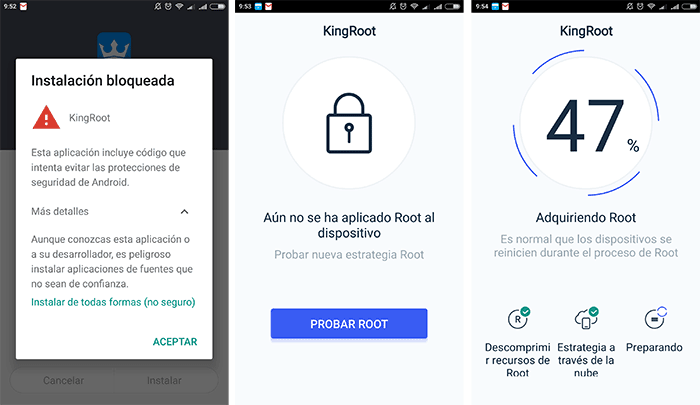
USB Debugging Mode enabled on your Android device.Turn off any sort of firewalls or anti-virus software on your Windows.An original USB cable or a quality one at least.Android device powered ON with at least 50% battery level.A Windows-based computer with Internet Access.If still failed, refer to KingoRoot Android PC Version, which has a higher success rate.įor more detailed tutorial, please click How to root any Android device and version with KingoRoot APK? Root Android 4.4.2 and 4.4.4 via KingoRoot (PC Version).Try a few more times for different rooting methods if failed.Wait a few seconds until the result appear.Press "One Click Root" on the main interface.Free download KingoRoot.apk on your Android.Allow installation of apps from unknown sources on your Android device.
#DESCARGAR KINGROOT PARA ANDROID 4.2.8 APK#
RECOMMEND It is suggested that you try KingoRoot Apk first for that it is more convenient and easy to use without connecting to a computer.

Root Android 4.4.2 and 4.4.4 via KingoRoot APK without connecting to PC
#DESCARGAR KINGROOT PARA ANDROID 4.2.8 FOR ANDROID#
The newly integrated script in Kingo ROOT is a universal one for Android 4.3, 4.4 and some 5.0 devices.
Additional Customization: Root access facilitates deeper customization of your device, letting you modify interface aesthetics and system operation methods, thus personalizing your device beyond standard constraints and aligning it more closely with your preferences.KingoRoot Android is a one-click root method for devices running Android 4.4, including flagship devices from manufacturers like SamSung, HTC, SONY and else. This ensures maximum data security and system recovery potential. Advanced Backup and Restore: Though Android provides basic backup and restore functions, rooting your device enables comprehensive backups, allowing for a complete restoration in the future. Rooting thus empowers your device to utilize these apps, enhancing its performance and energy efficiency. Improved Performance: Certain apps that boost device speed or optimize battery life necessitate root access to operate effectively. These can augment your device with enhanced features, superior performance, and more efficient battery usage, significantly optimizing your user experience. Custom ROMs: Rooting unlocks the ability to install custom ROMs, alternative versions of the Android OS. However, rooting your device offers access to eliminate these preinstalled apps, streamlining your system’s operations and freeing up storage space. Remove Bloatware: Android devices often carry unremovable preinstalled apps or bloatware. This higher access level facilitates system modifications, offering extensive control over your device’s operational parameters. System Access: Rooting enables superuser rights on your device, granting administrative permissions. Here are some situations where you might consider using Kingroot or any other Android rooting tool: While it may offer certain benefits, it’s important to understand the risks and outcomes associated with rooting is crucial. KingRoot is a user-friendly app for Android devices that enables one-tap root access on Android devices.



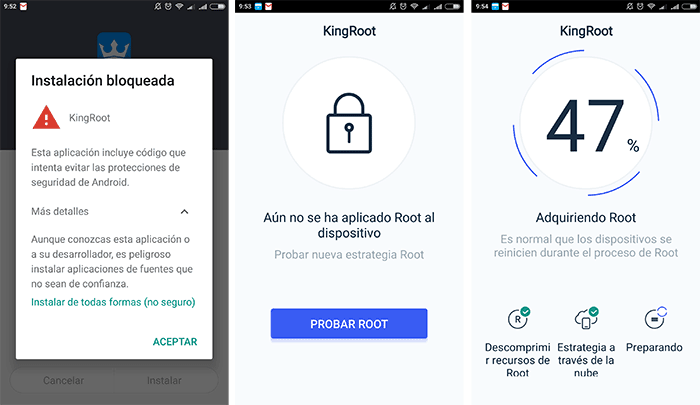



 0 kommentar(er)
0 kommentar(er)
